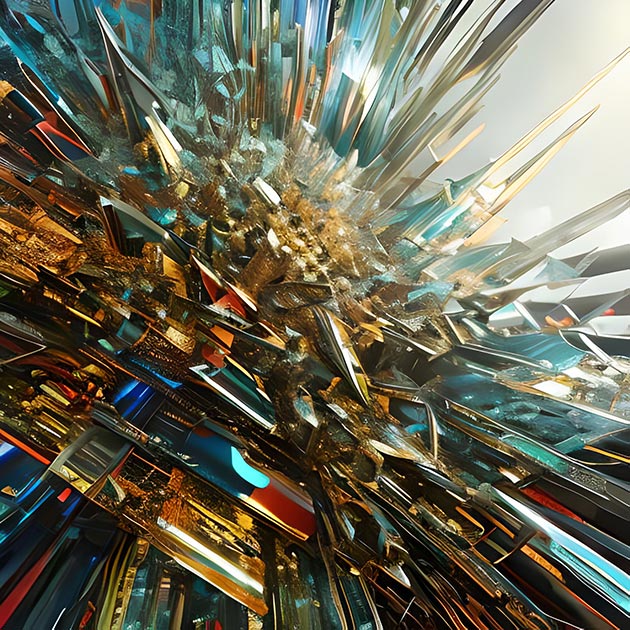Images are a powerful tool for businesses to showcase their products, services and engage with their audience. But, as powerful as they may be, they can also slow down your website, resulting in a poor user experience and ultimately harm your online presence. In this blog post, we will discuss how optimizing images can improve page load times, and how to get the most out of your website's visual content without sacrificing speed.
First things first, it is essential to understand that image size is one of the main factors that can slow down a website. Large image files take longer to load, which can lead to a poor user experience and ultimately drive away potential customers. To avoid this, it's important to compress your images before uploading them to your website. There are several free image compression tools available online such as TinyPNG and Compressor.io, that can help you compress images without losing quality.
Another tip is to use the appropriate image file format. JPEG is best for photographs, while PNG is better for graphics and illustrations. Using the right file format will ensure that the images load faster and take up less space.
In addition to optimizing images on your website, you can also use a Content Delivery Network (CDN) that stores copies of your website on servers located in different regions so that users can access the closest version, reducing loading times.
By following these tips, you can ensure that your website's images are not only visually appealing but also optimized for performance. Not only will this improve the user experience, but it can also boost your search engine rankings, and ultimately drive more conversions. So don't wait, start optimizing your images today, and see the difference for yourself!